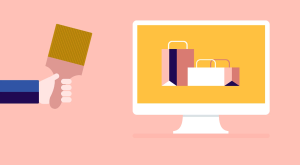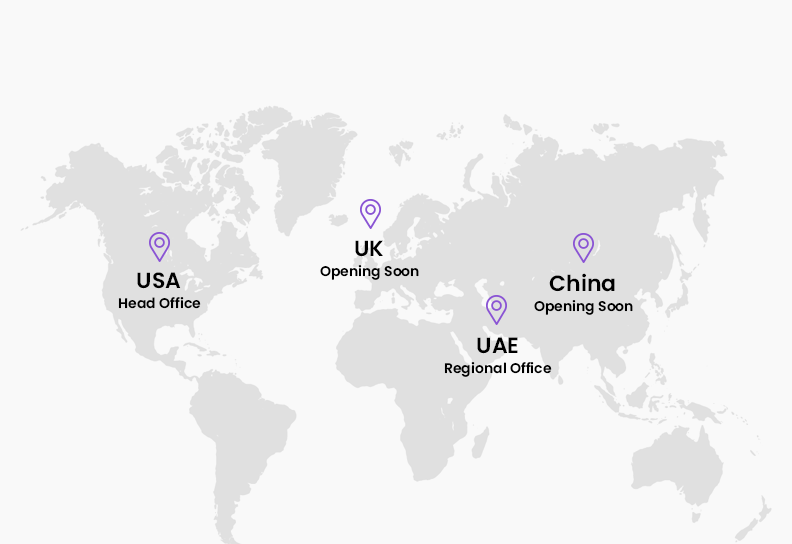You’ve constructed your digital store, stocked it with fantastic goods, and polished your logistics and marketing. Although this is a tremendous accomplishment, it does not indicate that you should now kick back and unwind as website maintenance is a highly significant aspect of it as well.
It might be alluring to turn your attention to the crucial side of managing your company. It can be much more enjoyable to introduce new products and create clever marketing strategies than to optimize database tables and keep up with SEO. But to keep things operating smoothly, just like in a physical store, your online shop needs regular maintenance.
Consequences of Poor Website Maintenance

Poor Website Security
If you have poor website maintenance, you leave vulnerabilities that hackers can exploit. Additionally, having a downtime or malware-infected website can harm your reputation, cost you sales, and even lead to data theft from your customers.
Additionally, if your site isn’t updated frequently, you might have conflicts between your theme and plugins, which could result in security holes and dysfunctional functionality.
Challenges For Consumers
With poor website maintenance, your customers will experience issues like broken links, sluggish load times, and out-of-date content if your site isn’t properly maintained. They might wind up making a purchase of an item that needs to be refunded because it is out of stock. Any of these difficulties might cause dissatisfied customers and decreased sales.
Less Website Traffic
Search engine rankings can be affected by a number of factors, including poor user experience, slow page load times, out-of-date content, broken links & overall poor website maintenance. Additionally, since most searchers never scroll past the first page of results, this decline may result in fewer clicks, site visits, and purchases.
How to Maintain Your Ecommerce Websites
Let’s dive deeper into some of the essential website maintenance tasks.
Update Plugins, Themes, & WordPress
It would be best if you kept WordPress, themes, and plugins up to date for a number of reasons. Developers incorporate security patches, bug fixes, and new functionality with each new release as a part of proven website maintenance. If you don’t perform routine updates, hackers could exploit outdated plugins to gain access to your website and the data of your customers. Additionally, you won’t benefit from new features and improved performance.
You might find it more convenient to use Jetpack to automate your updates rather than having to manually update plugins. With the help of Jetpack’s auto-update feature, you can choose which plugins should be updated automatically or manually. You can control all updates if you use Jetpack on multiple websites from your WordPress.com dashboard.
If you decide to manually update your plugins, be sure to make a backup of your store first so you have a place to fall back in case something goes wrong with ecommerce integration.
Regularly Back Up Your Store
You should back up your store more than just before an update. You receive orders all day long, so it’s critical that you back up your customer information immediately. In fact, protecting your data in real time throughout the day is one of the most crucial things you can do when executing website maintenance. Aside from customer data, it guarantees you minimize data loss and downtime in the event of a hack, serious issues following code changes, or unintentional deletion of something crucial.
Make sure the content, plugins, and database of your website are all included in your real-time eCommerce backup plugin. If your server is ever compromised, keep extra copies of these files on a different server from your host.
In addition to real-time backups designed especially for eCommerce development, Jetpack Backup also provides an activity log that can be used to determine exactly what happened that caused your site to go down. Even backups can be restored using the Jetpack mobile app, saving you the time and effort of having to stop what you’re doing and run back to your desk for corrective or emergency website maintenance.
Monitoring Analytics
Analytics for your store can be used for more than just evaluating the effectiveness of your marketing strategies. They can also assist you in locating trouble spots on your website. You can check the data you already have under Analytics in your WordPress dashboard if you use WooCommerce. These analytics cover sales data, but they are silent on information like traffic volume, origin, or the search terms visitors used to find your website.
Site stats are a free feature of Jetpack if you want a quick way to keep track of traffic volume, figure out where your customers are coming from, and find out what keywords they use to find you. Hence why this tool is quite useful for website maintenance.
Monitor the Site for Downtime
You can’t be expected to be on your website 24 hours a day. Sometimes, the only way you know that your site is down is if a customer emails you or your web host notifies you (and not all hosting companies will). Downtime monitoring is included free with Jetpack. It checks your site every five minutes and you’ll receive email notifications if it goes down.
Improve Site Speed
Utilize tools like Pingdom Website Speed Test to regularly check the speed of your website. Find opportunities to reduce load times, such as by enhancing images, reducing the size of scripts and stylesheets, and enabling browser caching.
Another way to boost page speed optimization is by using a content delivery network (CDN). One of the easiest options to use is a content delivery network because no complex configurations or changes to your DNS records are required.
The click of a button also increases site speed instantly with Jetpack Boost. Without writing any complex code, you can improve your CSS structure, postpone non-essential Javascript, and enable lazy image loading.
Regularly Check Your Checkout
After updating WordPress, your theme, or any plugins, make sure to test your checkout. Not all themes and plugins work well together, and updates can occasionally have a negative impact on how they function.
To make sure it offers the best experience for your customers, review your checkout once or twice a month regardless of any updates or changes.
Maintain Accurate Inventory
Maintaining control over your inventory will prevent you from unintentionally overselling or failing to make sales when there is still product available. Manually updating inventory can be time-consuming and error-prone.
Utilize the Scanventory extension to automate inventory updates. Try Square for WooCommerce if you need to sync with your physical store instead. You can use the extensions provided by some warehouses, such as Shippo, Shipwire, or Amazon FBA, to automate fulfillment and inventory updates if you’re using those services.
Even if you regularly update your inventory, you’ll still want to be aware of when your store’s stock is getting low. Enable a low-stock notification in your WooCommerce settings at a level that gives you plenty of time to ship new items to your warehouse so that you never run out of stock.
Conclusion
To ensure that you never skip crucial ecommerce website maintenance, establish standard operating procedures (SOPs) that you and your team adhere to when changes and updates are made. Periodically check in with your team to discuss what’s going well and what could be done better. Maintaining efficient operations and lowering team stress can both be achieved by making maintenance a scheduled and organized part of running your store. Follow these e-commerce website maintenance tips to improve your digital stores significantly!
Get e-commerce maintenance services from experts, and get in touch with Ecommerce House, where we don’t overlook any steps to maintaining your digital stores so you can see a consistent rise in ROI. Our e-commerce solutions are meant for a digital store of any size so what are you waiting for?